Routers are little magical devices, don’t you agree? They enable us to enjoy the Internet without being tied down by the Ethernet. You can use the web on various devices thanks to this wonderful thing called the router. This convenience is why we invest in the best ones despite knowing that the speed can never match up to wired connections.
Table of Contents
It is absolutely true that Ethernet or a direct-wired connection will give you more speed but today, routers are challenging this notion. They are performing exceptionally well. So, if one router can make life easy, can two routers make it even better? Or does this configuration have the opposite effect? We shall answer these questions today.
Does Having Two Routers Slow Down Internet?
The answer is no. But there’s a catch. Two routers will not slow down the Internet only if they are properly configured.
- The first router should be connected to a modem or it should be a modem router itself
- The second router should be connected to the Ethernet side of the first router (aka gateway router)
When you ensure this, you will see that the Internet speed is not compromised at all.
Do Routers Increase Internet Speed?
No router, no matter how powerful it may be will not be able to give you more speed than your ISP. However, a good setup can definitely help you make the most out of it. So, if you have two, properly setup routers, you will be able to get good speed but never beyond what’s being provided in your plan.
How to Get More Bandwidth from Shared Wi-Fi
Sometimes, despite doing everything right, you may have bandwidth problems. Trust us, it is not because you have two routers. We have elaborated the common reasons behind this so that you solve the problem immediately!
- Even though you have two lines, most users are using the same connectivity: You can solve this by distributing the users evenly between the two routers.
- The Wi-Fi channel is getting congested: You can solve this by choosing modem routers that will automatically choose the best channel. Otherwise, you can also set it up manually.
- There may be interference: Concrete walls, microwave ovens, electrical kitchen appliances, etc. hinder the seamless flow of Wi-Fi. If you can keep them away from your router, it may help you get better speed.
- The server may be slow: Check the DNS settings and edit them so that you get better connectivity. This is a common problem with a simple solution.
- There are just too many devices: Every router has a limit to how many devices it can connect to without compromising on the speed.
People also ask (FAQs)
If you have any more questions about router setup and Wi-Fi speed, this section may have the answers.
Is It Bad to Have Two Routers?
No, it isn’t. It can actually be helpful if you have too many devices. Just make sure you configure it properly.
Can I use 2 Routers on the Same Line?
Yes, you can.
Can I Run 2 Routers Off 1 Modem?
No, you can’t, because a modem will have only 1 Ethernet port.
How Many Devices Can 25 Mbps Support?
1 or 2.
Is 25 Mbps Good for Zoom?
Yes, it is good enough but only if 1-2 devices are connected at the same time. If there are more, your speed will suffer.
Conclusion
We hope your concerns about having 2 routers at home have been put to rest. You don’t need to worry at all. You just need to pay attention to the number of devices on each router and how they are configured. If you have more doubts on this topic, please feel free to reach out.
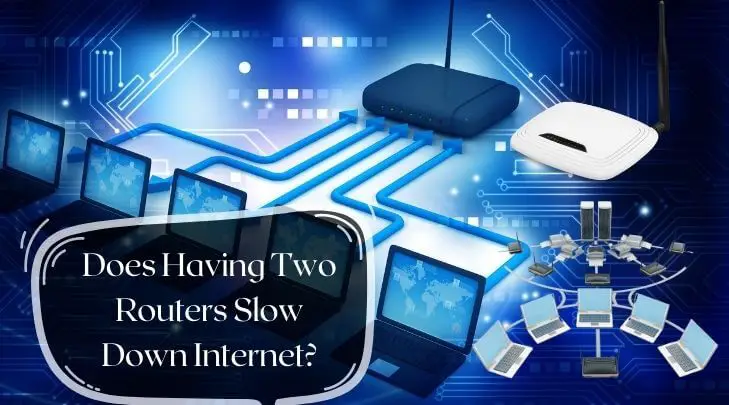
Leave a Reply