Ethernet cables are now part and parcel of our lives. Not many of us can imagine going through the day without them because they give us access to the world wide web – the source of livelihood and entertainment for the entire world.
If you suspect connectivity problems with your Ethernet cable, you can easily test it and see what the problem is. Sometimes, it’s the ISP and some other times, it’s a faulty cable. Once you test it, you will be able to solve the problem without wasting time.
But, what if you don’t have a tester? Should you run out and buy one? Not really! You can perform a test without a tester and it’s quite simple.
Table of Contents
How to test an Ethernet cable without a tester
Please go through the following steps carefully to understand how to test your Ethernet cable without using a tester.
You will need
- Two computers
- The Ethernet cable that you want to test
Method
- Switch both your computers ON.
- Connect the same Ethernet wire to both the computers. This means that one end of the cable will be connected to the first computer and the second end of the wire will be connected to the other computer.
- Notice the NIC (Network Interface Cards) on each of your computers. If they light up on both computers, the cable is working just fine. If even one does not, there’s a problem with your cable.

This is an extremely simple method that will give you basic information. If you want in-depth analysis, you should download a software program – Ethernet testing. Once you install it on both the test computers, you can follow the aforementioned steps. Once you connect the cables to your computers, you should run the software. You will see instructions on the screens that you should follow to the T and then, you will have answers to all your questions. You will understand what’s wrong with your cable and how you can rectify it.
People also ask
1) How do I know if my Ethernet cable is working?
You can conduct a simple test using a tester or with 2 computers.
2) Do I need an Ethernet cable tester?
Unless you are a professional and/or will be testing a lot of cables, you don’t need a tester.
3) When I plug my Ethernet cable in nothing happens. What’s wrong?
It could be due to a faulty cable or corrupted drivers.
4) Do Ethernet cables go bad?
Yes, they can go bad over time but it’s a slow process. Ethernet cables are long-running and highly durable.
5) Why is my Ethernet so slow?
The most common reasons include a damaged cable, incorrectly plugged in cables, and outdated drivers.
Conclusion
Professionals usually engage in Ethernet testing, which is why they always have a tester. You may not need to buy a tester, but it is always ideal to learn how to conduct this test yourself. Also, since it is very easy, there’s no reason why you should remember this incredible piece of information.
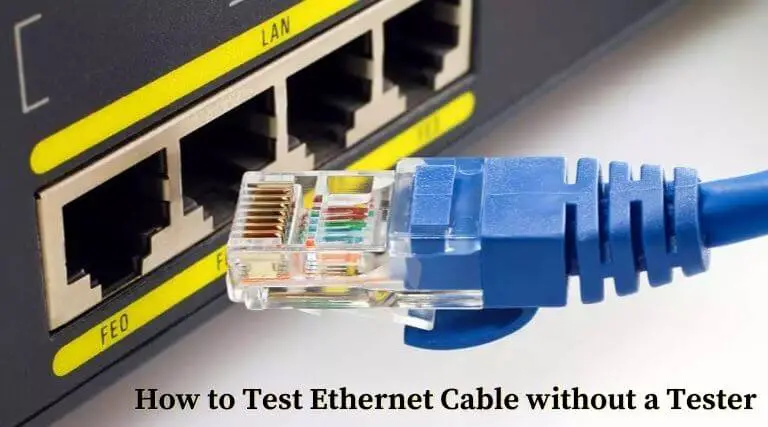
Leave a Reply